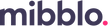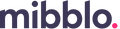FAQs
We begin processing your order as soon as it is submitted to ensure prompt delivery. If you need to make changes, we are happy to accommodate requests for orders that have not yet been processed for shipping. However, once your order has been dispatched, it cannot be modified. Thank you for your understanding.
If you ordered more than one product, it’s possible that they will arrive separately as our products are made by various partners. You should receive tracking for each parcel as they are despatched, so please check the tracking on your missing item.
If you’re still unsure about the whereabouts of your missing item, please contact us.
You can paste or type your coupon code at the checkout page, in the coupon box included in your order summary. The box is below the products you want to buy.
After pasting the code, click on the "Apply" button and the discount will be deducted from your purchase value. Please note that you can only use one coupon per order, since our discount coupons are not cumulative.
Yes you will, immediately after placing your order you should receive an email notification at the email you entered during the checkout process.
If you have not received your order confirmation or tracking information, please check your junk/spam folder.
Creating an account is optional. However, you may set up an account at any time, including during checkout.
To create an account, click the Sign in button at the top right of any page, then select the Register now link below the login button, and follow the instructions.
Once your account is created, you can view your past purchases and account information by logging in.
To edit, change, or add an address, click the 'View Your Addresses' button at the bottom right of your account page, select the desired action, and follow the instructions.