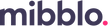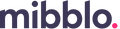Payment methods
FAQs
We accept the following forms of payment:
- PayPal
- Apple Pay
- Google Pay
- Visa
- Mastercard
- American Express
When prompted to enter your payment information during checkout, please select the PayPal option. You will then be redirected to PayPal to complete your order.
Unfortunately, we cannot change the method of payment once an order is placed.
If you need to modify your payment method, we will need to cancel and refund your order so that you can place it again with the correct payment information. This option is available only if your order has not yet reached the packing stage.
If you are having trouble completing your order using your credit / debit card, please double check the following:
- The card number, name and CV2 code (back of card) are correct and as they appear on your card.
- Your billing address is correct.
- Check you have the funds available in your account to complete your order.
- Your bank has not imposed a limit on the amount of purchases you can make in a 24 hour period.
- For international purchases please ensure your card is enabled for use international use.
- All other details for shipping/billing are correct.
Your order will be charged as soon as you complete the checkout process.
You can enter your coupon code in the coupon box on the checkout page, located within your order summary. After entering the code, click the 'Apply' button, and the discount will be deducted from your purchase total.
Please note that only one coupon can be used per order, as our discount coupons are not cumulative.
We recommend copying and pasting your exact code into the coupon box to ensure your discount is applied correctly. Please note that promo codes cannot be combined and cannot be applied towards shipping costs.